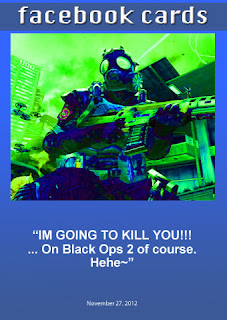That would be me!!! Halo four just came out and we had to do a project using ipads, so what better to draw then a Halo guy! Haha~ Note, I’m not the greatest artist in the world. And definitely not when it comes to ipads. But anyway.
1) The Idea: Again it came from me loving Halo. It’s awesome and I love it. Also Red VS Blue was a big impact. I’ve been roleplaying lately with them. It’s fun~
2) Theme: Again everything comes back to Halo. I’m obsessed at the moment and people love and hate that about me. From the first Halo is the first book, Halo, and the book Reach comes for of course Halo Reach. So the pictures are famous scenes from the games as well as the posters or advertisements. :D
3) Mood: Both of these games tend to be sad and a little gruesome. So a more serious cover with memorable pictures is a good way to express that.
4) Fonts: The Halo font seemed the most appropriate. It will catch the attention of anyone who knows what Halo is and get them interested in the books.
Note: I went a little 3D happy with thise project! Haha
And for those crazy kids: HALO and REACH soda!
And for those apperal fanatics: Rings of the books!
~Cookie